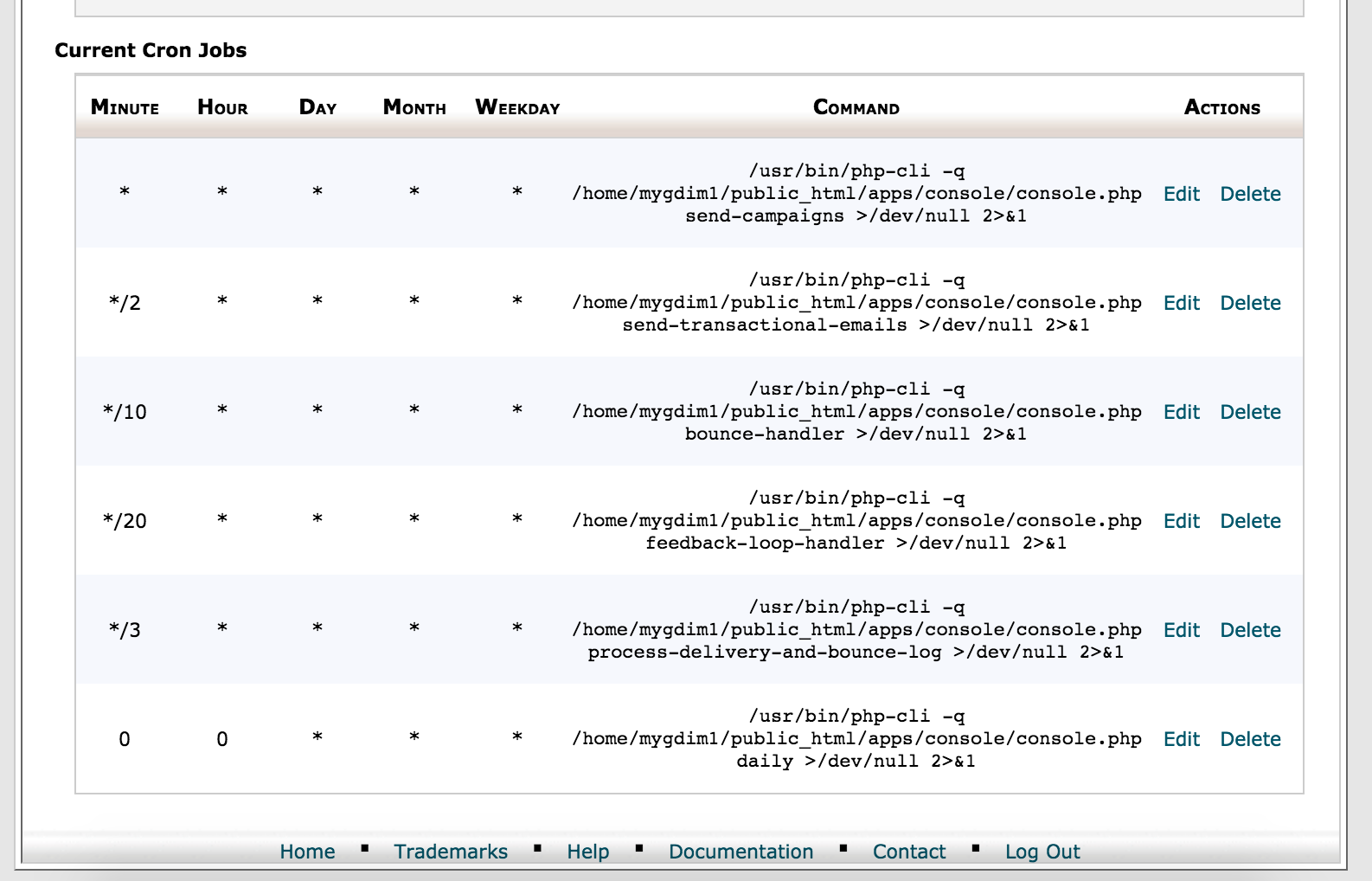What are the cron jobs that I have to add?
Here is the current cron jobs list for versions >= 1.3.4.9.
{FULL_PATH_TO_APPS_FOLDER} is the absolute path on your server to the place where AppMail files are located, something like: /var/www/html/ or home/domain/public_html/
Code:
# Campaign sender, runs each minute:
* * * * * php -q {FULL_PATH_TO_APPS_FOLDER}/apps/console/console.php send-campaigns > /dev/null 2>&1
# Transactional emails sender, runs once at 2 minutes: (since 1.3.4.5)
*/2 * * * * php -q {FULL_PATH_TO_APPS_FOLDER}/apps/console/console.php send-transactional-emails > /dev/null 2>&1
# Bounce handler, runs once at 10 minutes:
*/10 * * * * php -q {FULL_PATH_TO_APPS_FOLDER}/apps/console/console.php bounce-handler > /dev/null 2>&1
# Feedback loop handler, runs once at 20 minutes:
*/20 * * * * php -q {FULL_PATH_TO_APPS_FOLDER}/apps/console/console.php feedback-loop-handler > /dev/null 2>&1
# Process delivery and bounce logs, runs once at 3 minutes:
*/3 * * * * php -q {FULL_PATH_TO_APPS_FOLDER}/apps/console/console.php process-delivery-and-bounce-log > /dev/null 2>&1
# Hourly command:
0 * * * * php -q {FULL_PATH_TO_APPS_FOLDER}/apps/console/console.php hourly > /dev/null 2>&1
# Cleanup command to run daily:
0 0 * * * php -q {FULL_PATH_TO_APPS_FOLDER}/apps/console/console.php daily > /dev/null 2>&1
Here’s a screenshot to see how they should look like under CPanel:
Please also see what CRON JOBS are.
Related Articles
Cron jobs setup
Maybe the most important thing that you have to do after you install the application is to make sure all the cron jobs are set properly. This is very important since without the cron jobs, the application will not be able to send any email at all, or ...What Cron Jobs are, why do I need to add them and how?
What is a cron job? A detailed explanation about crons is given in the wikipedia at https://en.wikipedia.org/wiki/Cron Long story short, a cron is a task that runs at regular intervals on your linux server. Being a task, it means that at the time it ...My campaigns don’t send, they’re stuck in “Pending-Sending” status
When this happens, most likely the cron jobs that must run in order to pick up the campaigns and send them are not running, and no, it’s not something wrong with the application, but you simply need to feed the application with the right data in ...Debug send-campaigns command
Starting with version 1.3.5, the cron job command that sends campaigns (send-campaigns) has been modified so that it will help debugging sending speed. In order to make use of this functionality, you should have ssh access to your server so that you ...Cannot find a valid server to send the campaign email, aborting until a delivery server is available!
This error is shown because AppMail does not have a delivery server to pick to send the current campaign. This can happen for various reasons, such as: 1) You actually have never created a delivery server in the first place. 2) You did create a ...