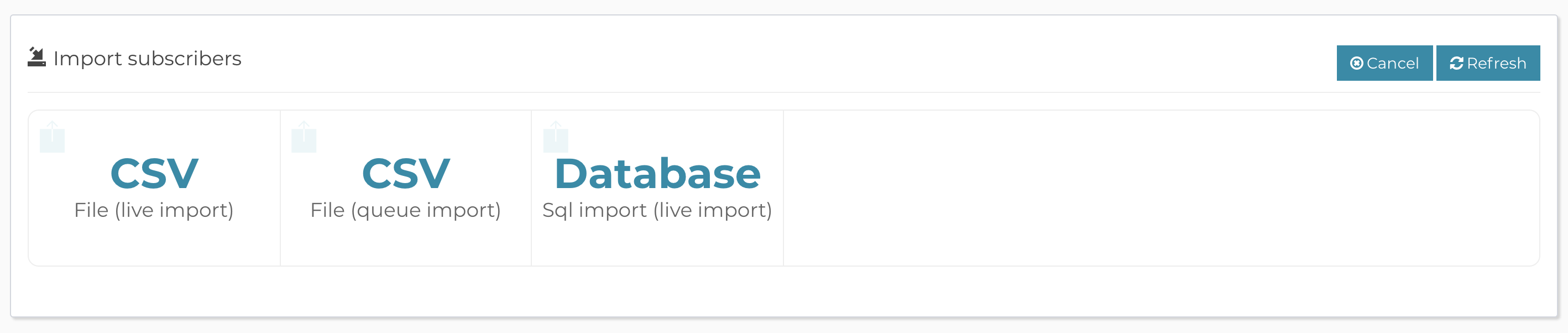How do I enable command line import for subscribers?
Importing large CSV files from the web interface, like shown in this article, can be problematic sometimes. This is why we offer an alternative. We offer a way to upload your CSV file which will be queued and then processed by a command line command.
In order to enable this, you have to go to Backend > Settings > Import/Export and set the “CLI import enabled” option to Yes.
Next step is to click the info icon near this option. This will tell you to add a new cron job to your server. For example:
Don’t forget to save your changes.
When you will try to import a new CSV file for example, you will get new import options:
Using the new option means that your file will be uploaded on the server first. When the import starts, the file is divided into multiple smaller files and processed in parallel for a faster import.
Related Articles
Delete inactive subscribers command
Starting with version 1.3.7.1 we introduced the delete-inactive-subscribers command which will delete subscribers that did not open a campaign or did not click a link in a campaign in a given period of time. The command has the following signature: ...How do I import subscribers
This is a common question and even though the answer is very simple, for a reason or another, seems that many people get confused on how they can achieve this, so I will illustrate this, step by step with images. Step 1: Login as a customer into your ...Enable campaign geolocation tracking for opens
In order to enable geolocation tracking for opens, to show you a breakdown of the countries that open your emails, something like: You have to follow a few steps. 1. Go to Backend > Extend > Extensions and enable the Location extension. 2. Once the ...Update AppMail from the command line
If your database is too large, you might want to update your AppMail application from command line rather than the web interface. In order to do this, follow the upgrade steps but once you reach the update screen, do not press the Submit button in ...Enable debugging
As much as I struggle to make AppMail compatible out-of-the-box with any host, this is just unrealistic since the configuration vary so much between the hosts. By default, AppMail runs in production mode, that is, no errors are show to the end user. ...