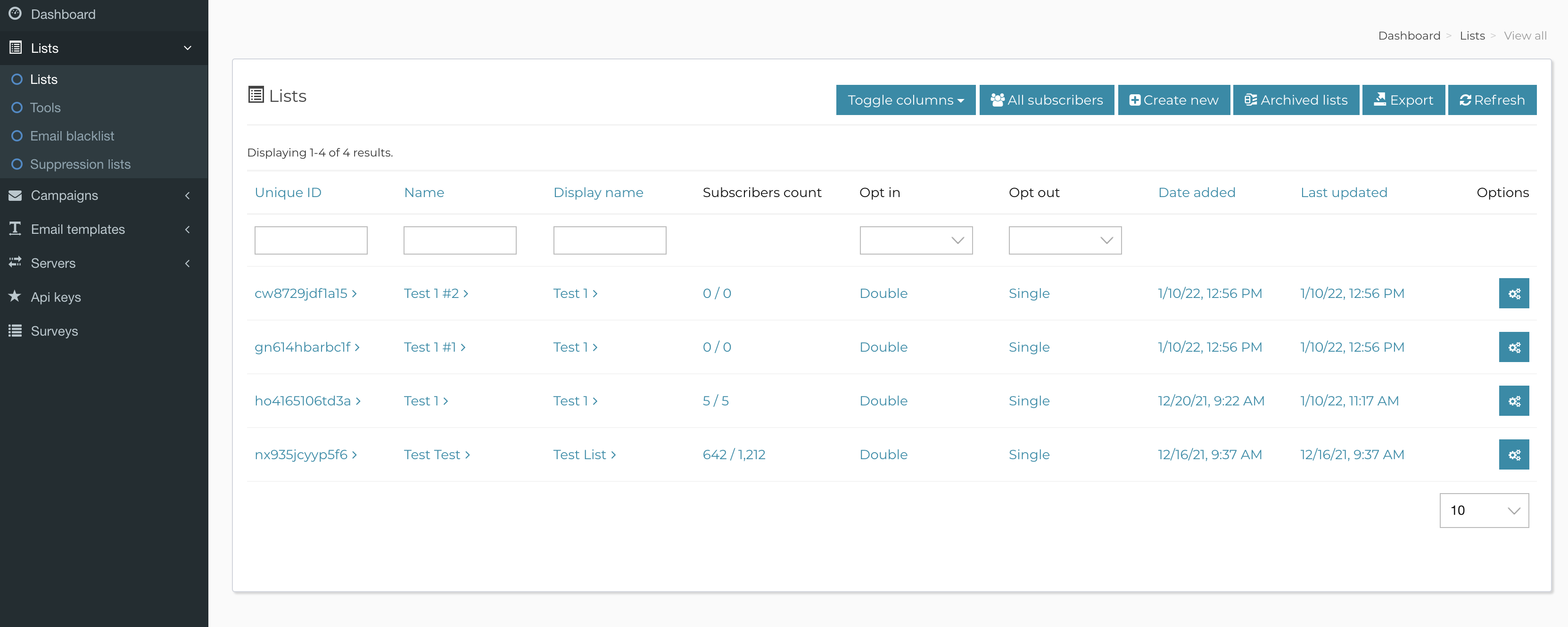Where do I find my subscription form?
In order to find your list subscription form, you have to navigate to your customer area, then from the left side menu, expand the lists menu and click on the Lists link. Doing this, will reveal a page looking like:
Choose the list you want to get the subscribe form for by clicking on the list name or on the list unique id, which will reveal a page like:
From here, if you click on the Form box, you will get the html/iframe code for embedding the form in your site, like:
And if you click on the Pages box, you’ll be able, among other pages, to see the subscription page and the link to it:
So, it’s up to you if you’ll embed the html form, the iframe code, or you’ll use the direct link to the subscription form.
Related Articles
Where is my subscription page?
In AppMail, each email list has its own pages that you can edit and customize according to what your list represent. You can view your email list by logging into AppMail as a customer and clicking the Lists link from the left side menu. Once you ...Setup guide for the “Subscribe by email” extension
After you have installed the Subscribe by email extension, it’s time to set it up properly so that subscribers will be able to subscribe or unsubscribe by email directly, instead of going to a subscription/unsubscription form. If you go to the ...Where to find the application changelog
When we release a new version of AppMail, we include most important changes in a file called CHANGELOG. This file is located inside the latest and update folders of the archive you get when you download AppMail, and can be opened with any text editor ...Where do I find my API info?
In order to integrate AppMail with 3rd-party apps or any custom apps, you can use its powerful API for which we also provide a PHP SDK for a quick PHP integration. Accessing the API requires you to generate a new API Key. You can also limit what IP ...Cannot find a valid server to send the campaign email, aborting until a delivery server is available!
This error is shown because AppMail does not have a delivery server to pick to send the current campaign. This can happen for various reasons, such as: 1) You actually have never created a delivery server in the first place. 2) You did create a ...