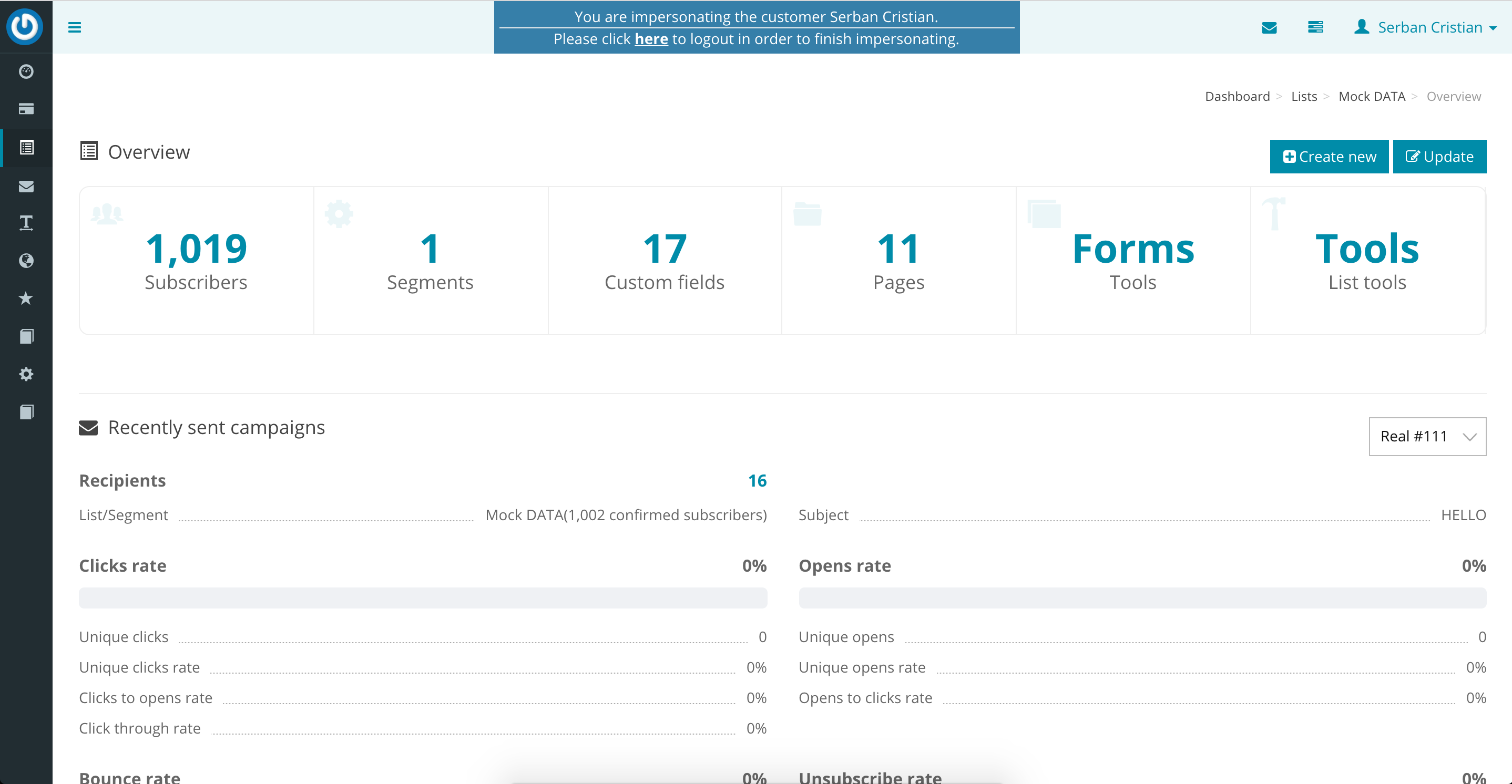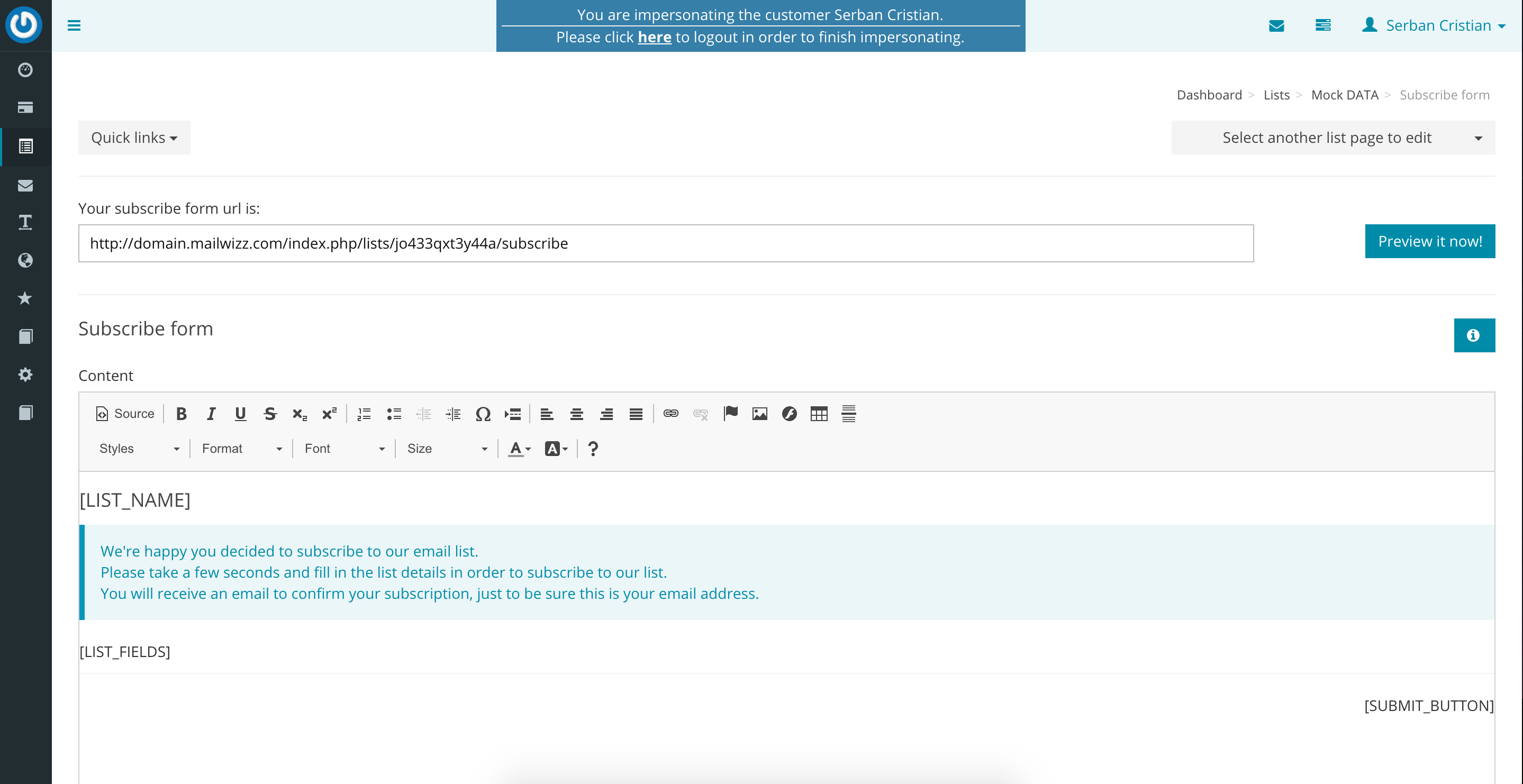Where is my subscription page?
In AppMail, each email list has its own pages that you can edit and customize according to what your list represent.
You can view your email list by logging into AppMail as a customer and clicking the Lists link from the left side menu.
Once you reach the Lists page, you can click on your favourite list name, or on the Info icon from the Options column of the table that contains the list and doing so you will be redirected to the list overview page, which looks something like:
Clicking in the Pages box, on the number 11, we will be redirected to our pages that we can edit as we wish. One of these pages, is of course, the subscription page, which looks like:
Since we have a WYSIWYG editor, we can modify the page as we wish. We can do so for all the pages for the given email list.
Related Articles
Where do I find my subscription form?
In order to find your list subscription form, you have to navigate to your customer area, then from the left side menu, expand the lists menu and click on the Lists link. Doing this, will reveal a page looking like: Choose the list you want to get ...Redirect the subscriber to a custom thank you page after subscribe
In order to redirect the subscriber to another page than the default one from AppMail after he subscribes, you have to follow a few simple steps. First, you have to enable the “List form custom redirect” extension which is disabled by default. This ...Customise the landing page
Starting with version 1.5.7, we have added a very simple landing page. This page can be edited by copying the file apps/frontend/views/site/index.php into apps/frontend/views/site/index-custom.php and then change it as you see fit. Of course, you can ...My campaigns list page does not load properly
In most cases, this problem is triggered by the grid columns in the campaigns list, which show stats (see image below). What happens is that in order to show the stats, AppMail has to query the database in complex ways, which can be very resource ...How do I edit the email list pages (subscribe, unsubscribe, profile page, etc)?
When we talk about list pages, we are talking about pages like Subscribe, Unsubscribe, Profile page, etc, basically, all the pages that you can see at Backend > List page Types from where you can also set the default way of how the list pages will ...