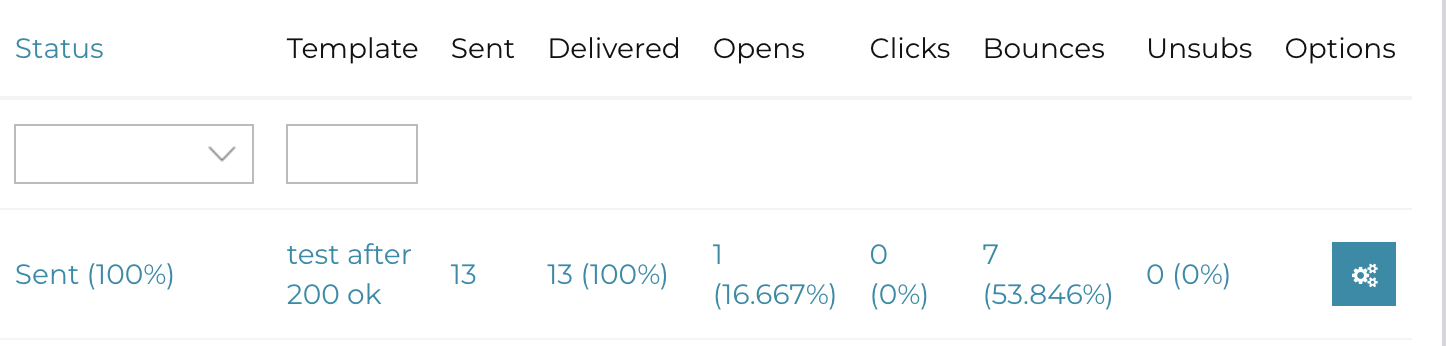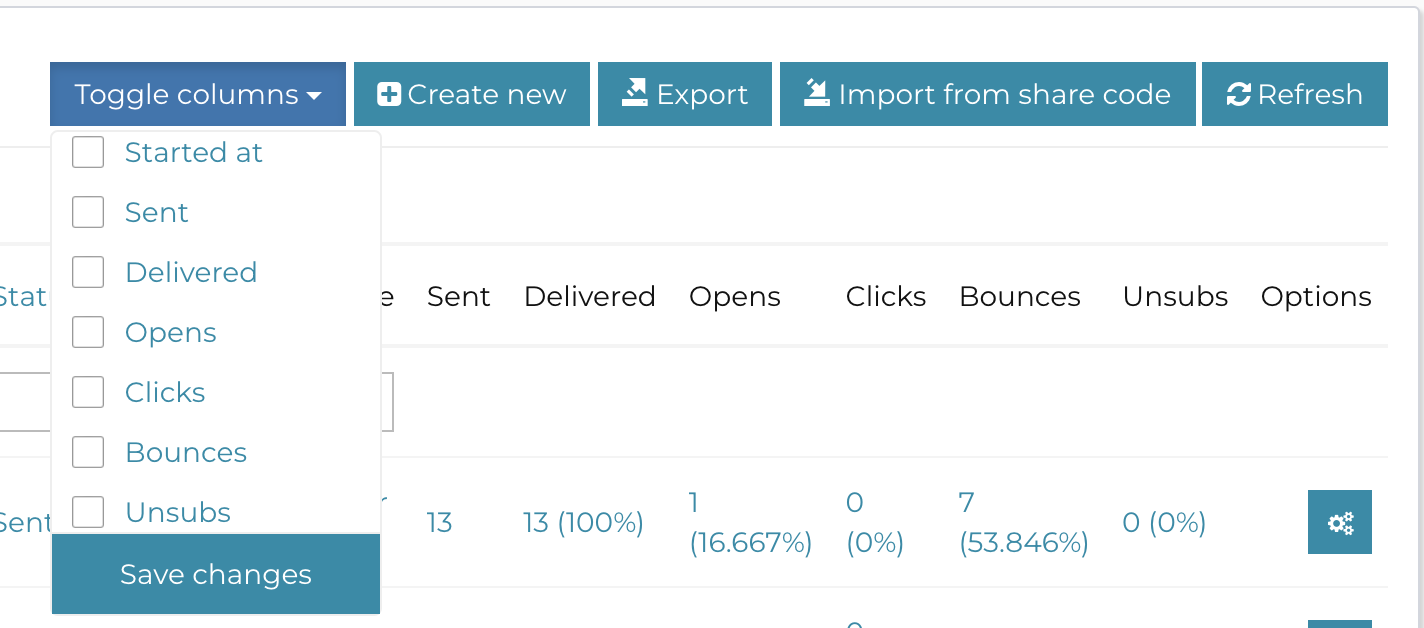My campaigns list page does not load properly
In order to avoid this problem, first thing you can try, is to increase PHP's memory limit.
By default, PHP's memory limit is set to a value less than, or equal to 128M, which is not always enough for resource intensive tasks, so increasing the memory limit to 256M or more, can help.
You can check this article and this one, while they don't specifically talk about increasing the memory limit for PHP, they give enough info for you to understand how to do it.
Remember to restart your web server and/or PHP-FPM after you apply the changes to your PHP configuration.
If removing those columns is not an option, then AppMail provides a console command to help you warmup the cache for the stats shown in those column. You can find more details about the command here.
We recommend adding this command in your cron jobs list and run it each minute, so it keeps your cache warmed up all the time.
Related Articles
How do I edit the email list pages (subscribe, unsubscribe, profile page, etc)?
When we talk about list pages, we are talking about pages like Subscribe, Unsubscribe, Profile page, etc, basically, all the pages that you can see at Backend > List page Types from where you can also set the default way of how the list pages will ...Create your first email list
In order to start sending email campaigns, you should start by creating your first email list. Your email list identifies you as a sender, it contains your information and allows you to take various decisions related to your subscribers. Each list is ...Where is my subscription page?
In AppMail, each email list has its own pages that you can edit and customize according to what your list represent. You can view your email list by logging into AppMail as a customer and clicking the Lists link from the left side menu. Once you ...My campaigns don’t send, they’re stuck in “Pending-Sending” status
When this happens, most likely the cron jobs that must run in order to pick up the campaigns and send them are not running, and no, it’s not something wrong with the application, but you simply need to feed the application with the right data in ...How do I send campaigns with attachments?
In order to send campaigns with attachments, you first have to enable and configure the feature. To do this, you go to Backend > Settings > Campaigns and enable the feature, but also in same screen, you configure what files are allowed to be ...