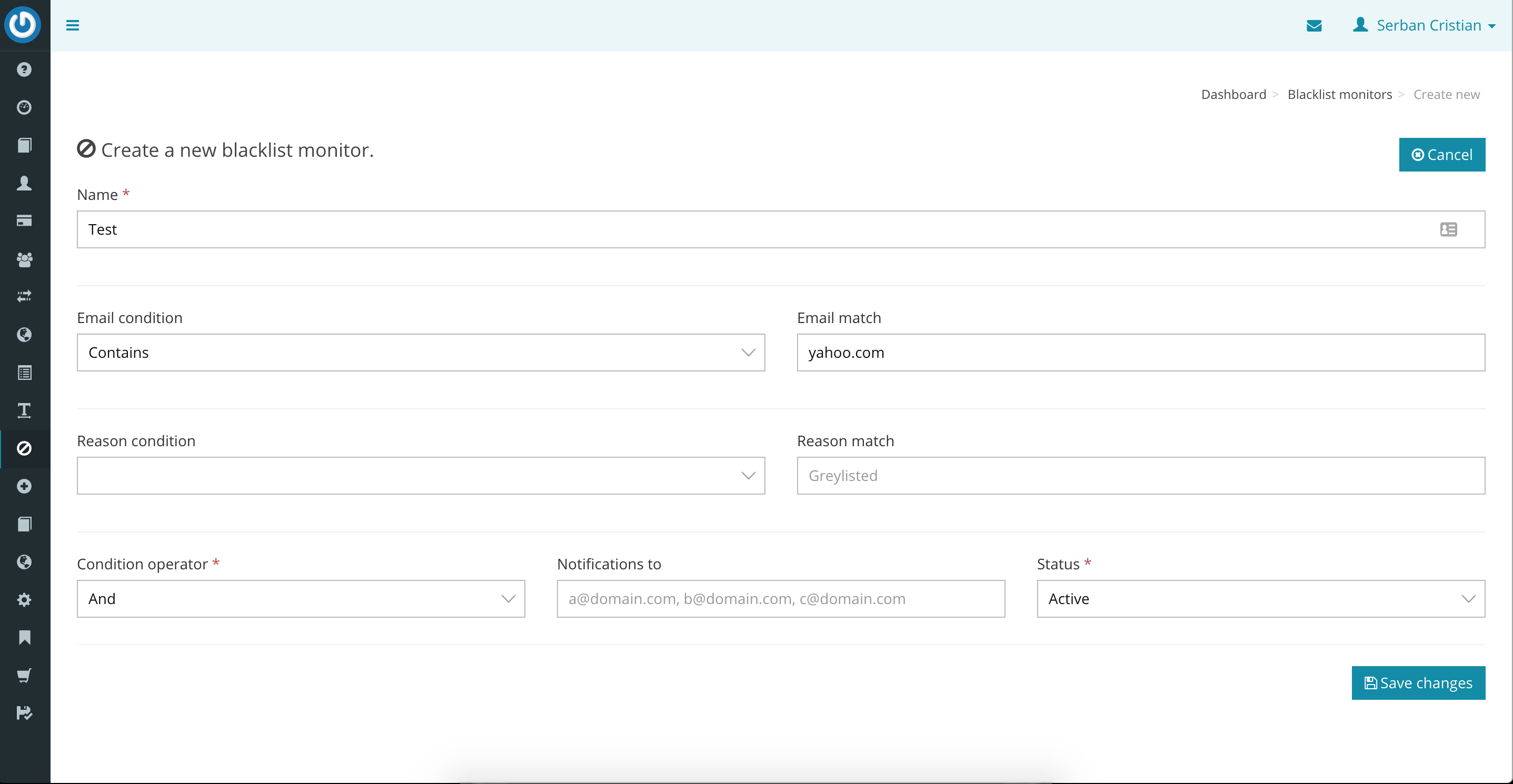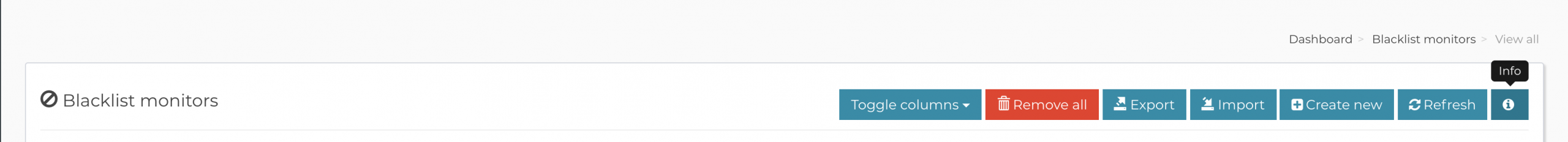How blacklist monitors work?
How blacklist monitors work?
Blacklist monitors exist in order to automate the process of removing legit emails that were added into the global blacklist.
Let’s assume your delivery server had a massive issue with yahoo.com and yahoo rejected a huge amount of emails for various reasons.
Now, instead of going through the blacklist and remove the emails one by one, or in bulk, and always keep an eye on the blacklist to see if new emails are added, you can create a blacklist monitor like shown below:
What this monitor will do, is to watch the global email blacklist for you, and each time it finds an email that contains yahoo.com wording, will remove it from blacklist, automatically.
You can do the same for the rejection reason, and you can also combine the email condition and the reason condition with the AND or the OR operator and also opt-in to get notified when a monitor removed emails from the email blacklist.
Please note that you also need to add a new cron job in order for this to properly work.
You can find the cron job to add by clicking the INFO icon from the right side of the page in the Blacklist Monitors page:
Related Articles
Email Box Monitors
An email box monitor is simply an imap/pop3 account, just like a bounce or feedback loop server, where AppMail will connect from time to time and download the contents and process them in order to take a certain action. You can define conditions so ...Campaign activity map doesn’t work!
The extension that will put opens, clicks and unsubscribes on a google map is called Campaign Activity Map and it has to be enabled from Backend > Extensions area. Once the extension is enabled, clicking on its title or on the extension details page ...How do I login in backend if my password does not work anymore?
First obvious thing is to try and reset your password, but if that does not work, you can login into PhpMyAdmin, locate the AppMail database and in it, the user table (mw_user if you used the mw_ prefix). The user table will contain a column for ...When using WEB API delivery servers, bounce processing doesn’t work.
If you are using the web api implementation for Amazon SES / Mandrill / Mailgun / etc and you find out that bounce processing doesn’t really work, below are potential reasons: 1. You are redirecting users from http to https. If that’s the case make ...Understanding how the sending quota and limits work
This subject is always brought into our attention by our customers. Setting quota and limits can be done from Backend->Settings->Customers->Sending tab. These settings will apply to all customers registered into the system which are not assigned to a ...